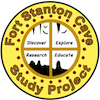
Download Page for PC computers
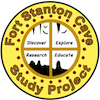 |
Download Page for PC computers |
This page is the link to downloading the PC version of Caver Quest. Recently we had issues on our server that erased the exe version. If this happens, then try downloading the zip version and expand it to get the setup.exe file. Please report any special issues, questions and comments to the developer. Download PC version of setup.exe
|
To install the program on a PC:
If you have issues, you might take a look at this pdf file. |
|
 |
Rev. 3-20-2023 |
Comments to the webmaster |
Contact the FSCSP President |
Contact the Project Director |
Contact the CQ Developer |