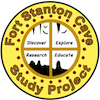
![]() HELP for Linux installation
HELP for Linux installation
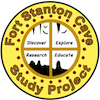 |
|
First Report: |
Unfortunately, it doesn't work on my Lenovo ThinkCentre i7 with 8 GB of RAM and Intel® Haswell Desktop graphics. When I run the executable, a window seems to open and closes immediately. CQ6p3p3_Linux_Data and CQ6p3p3_Linux.x86 are in the same directory. Here is what I get when I launch it in the terminal: moi@lenovo:~/Caver_Quest_6$ ./CQ6p3p3_Linux.x86 Importing game controller configs |
|
Fix? |
Messed with the Unity compiler on a Windows 10 machine | |
2nd Report |
Unfortunately the new version (CQ6p3p3_Linux.x86_64) still doesn't work, all I get is the first screen where I can choose the resolution and quality, but when I click on the OK button, the window closes and it does exactly the same as the previous version with the same output in the terminal. | |
Unity Forum |
Unfortunately, this is beyond my capability to fix. But, you are not alone. The Unity forum reports a similar problem with the xrandr version warning. 1.4, reproduced below, from One possibility is that some subroutines are still running, even though you closed the game. Several posting suggest this might be the |
|
Rebooted |
Thanks, but I have the same problem, even on a freshly rebooted machine. | |
NOTE: we have just uploaded Ver. 6.4.1 to the server. Please send any comments to us if you have comments on this Rev. 6.4.1 May 2016 version. |
![]()
Rev. 5-5-2016 |
Comments to the webmaster |
Contact the FSCSP President |
Contact the Project Director |
Contact the CQ Developer |