
Caver Quest Download Page for Linux computers
 |
Caver Quest Download Page for Linux computers |
Currently only Version 7.0 is available for download. If you are a Linux user with some spare time to try out a Beta version of a recent update, please contact the developer. This page is the link to downloading the updated Linux version of Caver Quest. The new Unity compiler we are using requires installation of the Unity Player, which is included. Please report any special issues, questions and comments to the developer. Download Linux version 7p0p0Stay tuned for help from our Linux expert.
THANKS Sylvie for all your help! |
Linux Specific Instructions: Keep the (Unity Player.so) file in the same folder as the downloaded (CQ6p7p3_Linux.x86_64) as shown on the left.. (CQ6p7p3_Linux.x86_64) has to be made executable in its properties settings via the file manager, or with the command: (chmod +x CQ6p7p3_Linux.x86_64) Then, to run it from the terminal opened in the folder that contains it: You may find it more convenient to run it with a script that can be put on your desktop (assuming CQ6p7p3_Linux_Data, CQ6p7p3_Linux.x86_64 and UnityPlayer.so are in ~/Caver-Quest): cd ~/Caver-Quest Beta test computers (this note was for Ver 6.7.1. Check back later for Ver 7.0.0) (Previous older ver 6.3.3 Linux help)
|
|
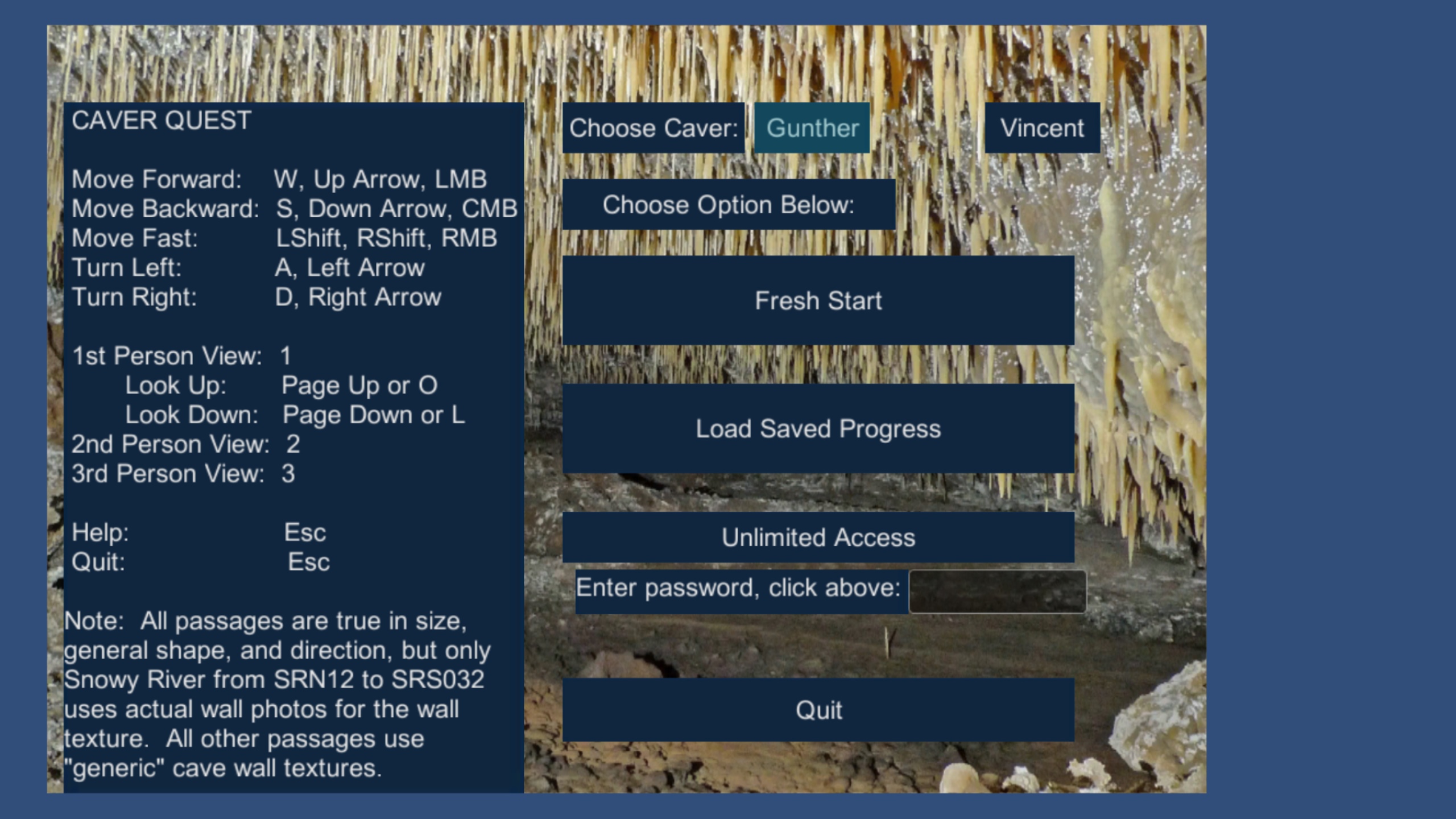 |
Rev. 6-20-25 |
Comments to the webmaster |
Contact the FSCSP President |
Contact the Project Director |
Contact the CQ Developer |