

Download Page for Caver Quest
Version 7.0.0 (Rev. May 5, 2024)
 |
 |
Download Page for Caver QuestVersion 7.0.0 (Rev. May 5, 2024) |
There is a newer Version 7.2 available 1-21-25 HERE |
There is now an even newer introduction video of a bat flying into the cave to the washtub room that incorporates October 2021 photogrammetry through the Entrance area: (press Esc or Spacebar to jump past the video).
|
||
Starting with the July, 2013, Version 6, Caver Quest is using a new Unity Player engine that allows PC, Mac or Linux installations. Please report any special issues, questions and comments to the developer.
Download Page (7.0.0): Linux version Runs on Windows XP, Windows Vista, Windows 7 and newer. Your PC may need a Directx 9 video driver and video card to run (http://support.microsoft.com/kb/179113). There is also a version that runs on the Mac OS-X, but you will need system permission for the newer Mac operating systems to run a program from an "unknown developer". Version 7.0.0 requires Mac OS 10.13. We would appreciate assistance from Linux users in beta testing the most recent Linux versions. We will be working on a new Android Version that will need beta testing assistance. Please send requests to the developer. |
PRIVACY NOTICE: Not a PC? You could also try downloading a Crossover TRIAL PC emulator which is available for Macs, Linux or ChromeOS. (It does not need a Windows installation.) |
|
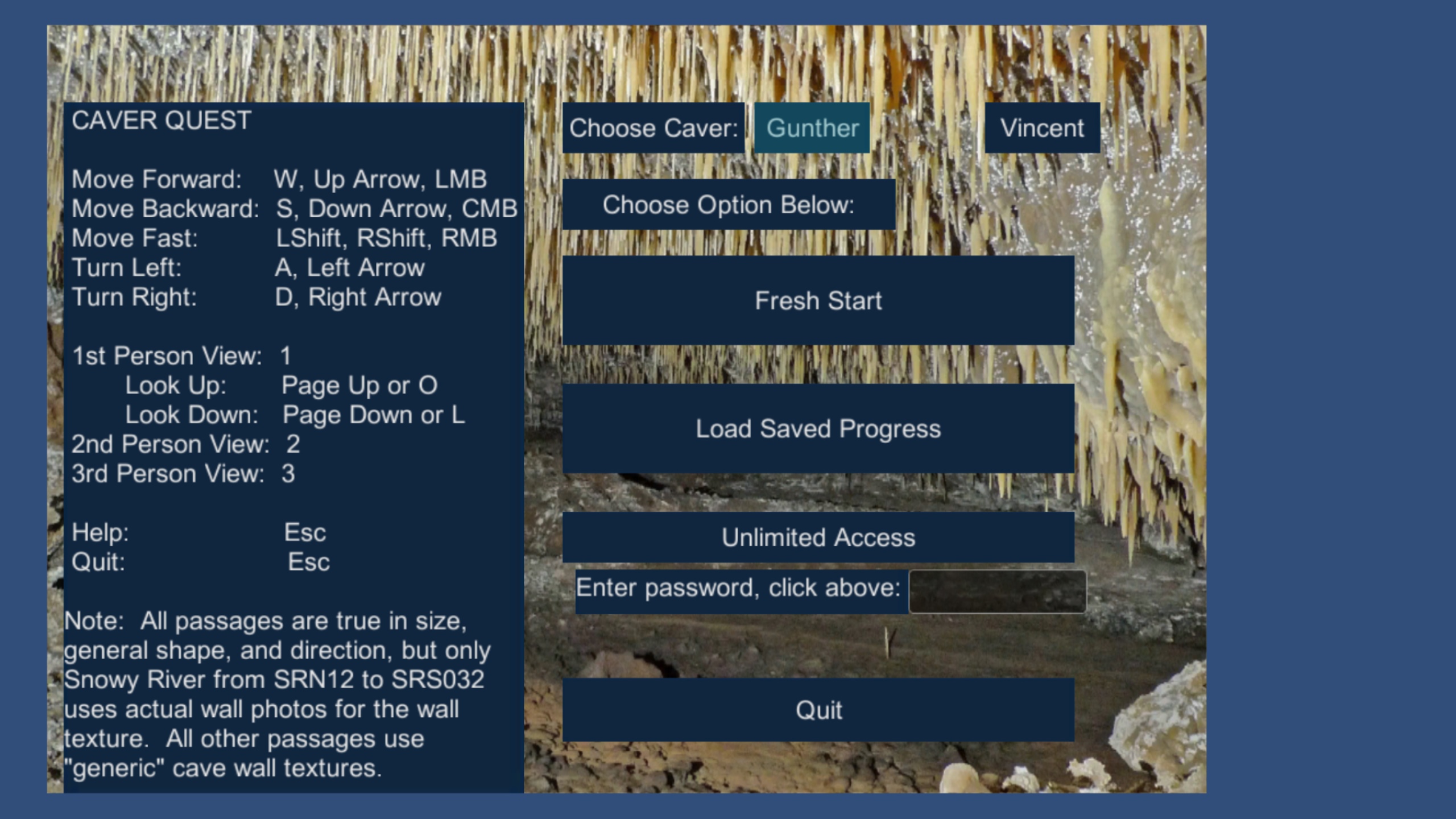 |
||
| To run the program: |
1. Double-click the Caver_Quest icon installed on your desktop or in your Start, All Programs list. |
Below is a summary of key motions: |
Key Motions or Button |
Action |
|
W, Up Arrow, LMB |
Move Forward | |
A, Left Arrow |
Turn Left | |
S, Down Arrow, CMB |
Move Backward | |
D, Right Arrow |
Turn Right | |
Shift |
Move fast | |
1 |
First Person View | |
PageUp or O |
Look Up | |
PageDown or L |
Look Down | |
2 |
Second Person View | |
3 |
Third Person View | |
Esc |
Quit |
| Comments | |
| There is no “crawl” key. Crawling should occur automatically when you enter an area that needs it and allows it. The camera will automatically switch to first-person mode. There is no “crawl” animation at this time, so you will not be able to watch yourself crawl, |
Rev. 1-21-25 |
Comments to the webmaster |
Contact the FSCSP President |
Contact the Project Director |
Contact the CQ Developer |